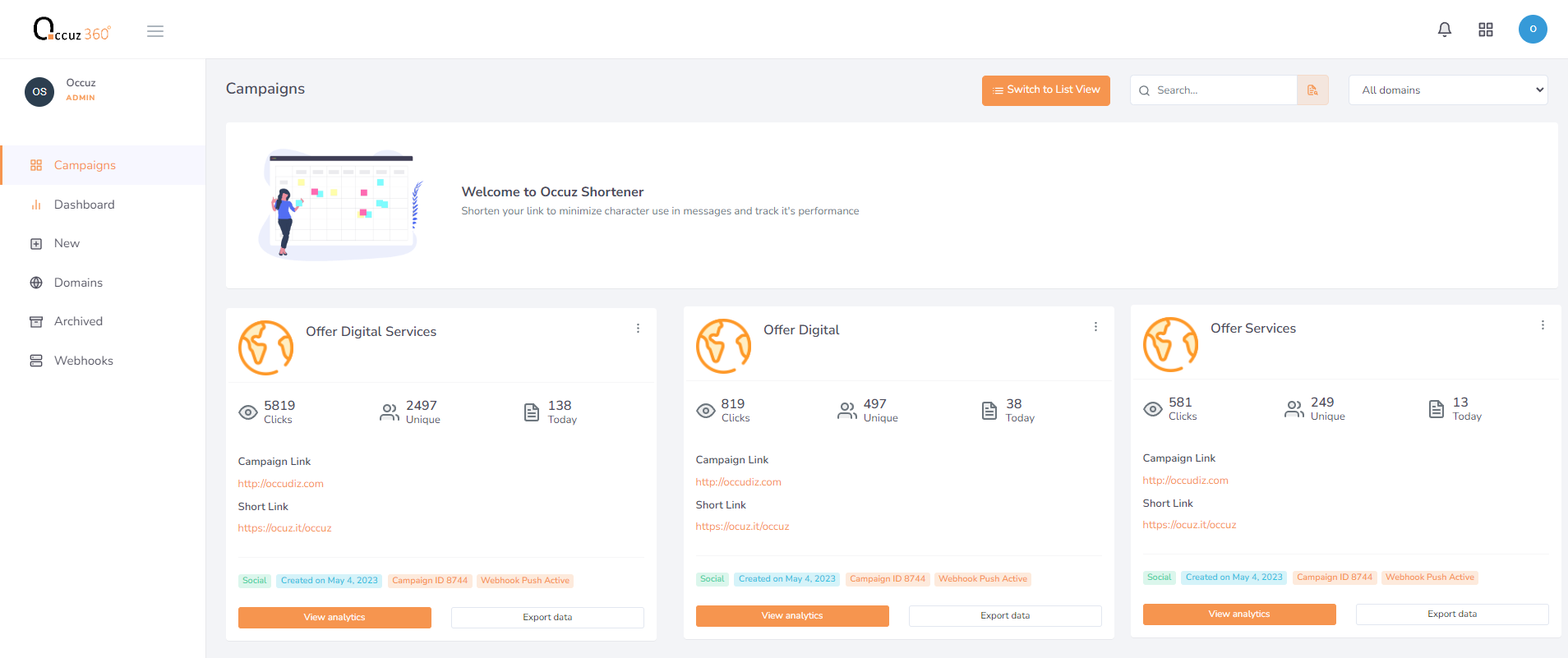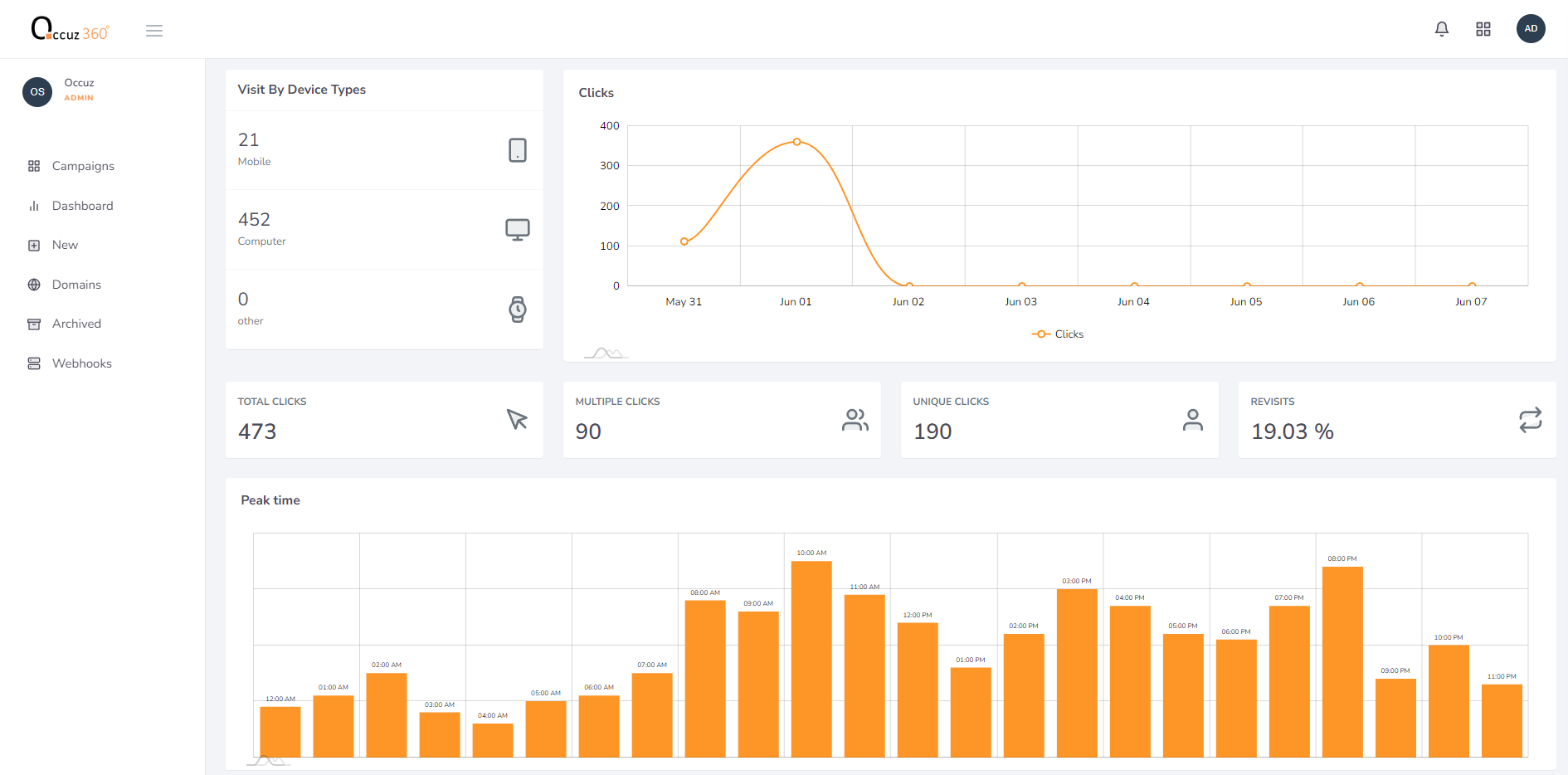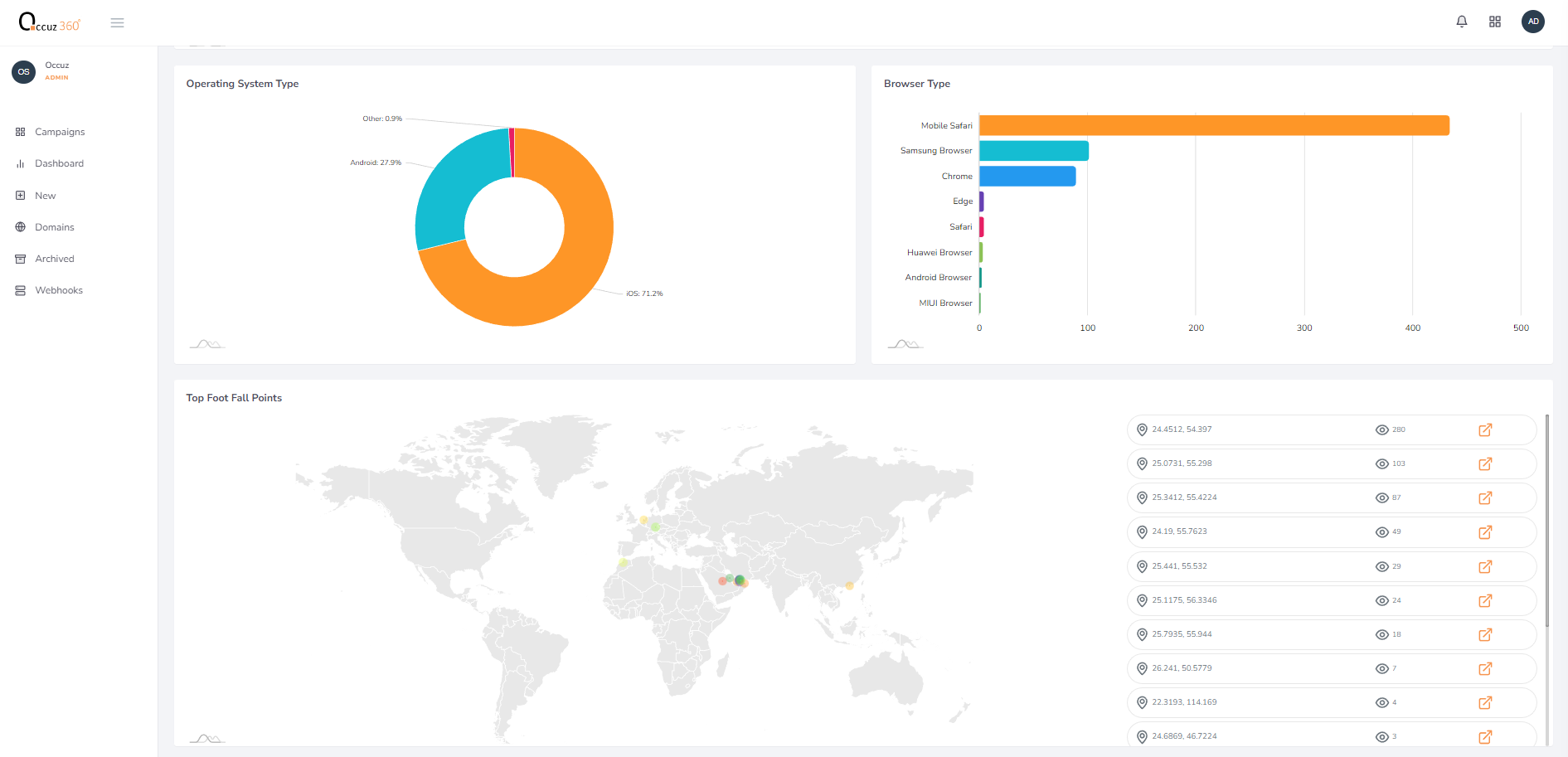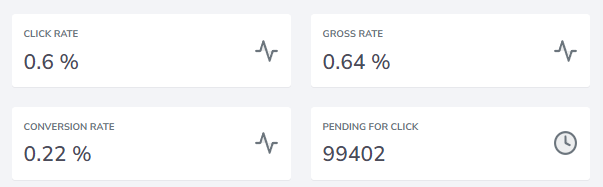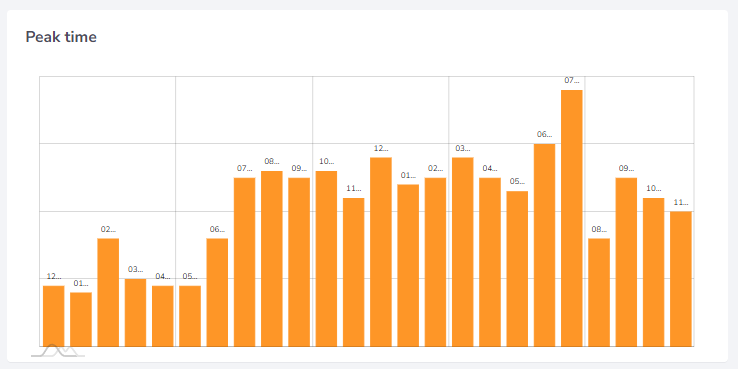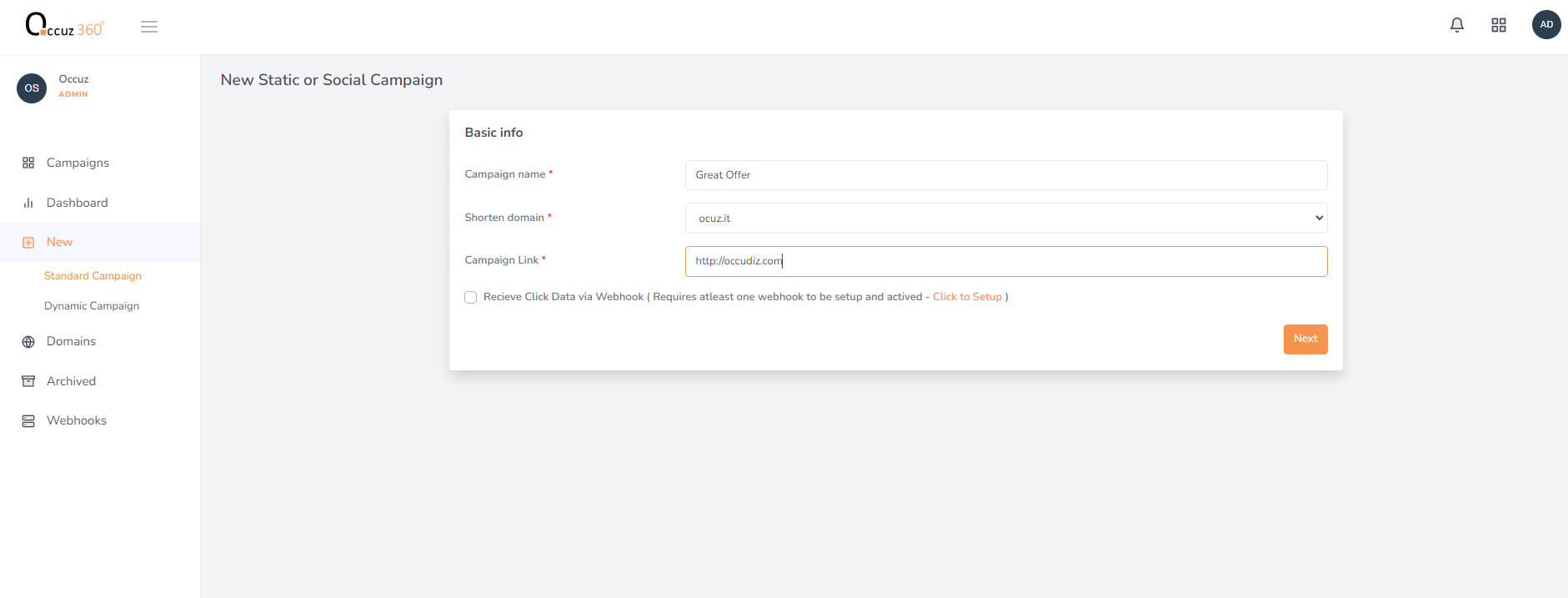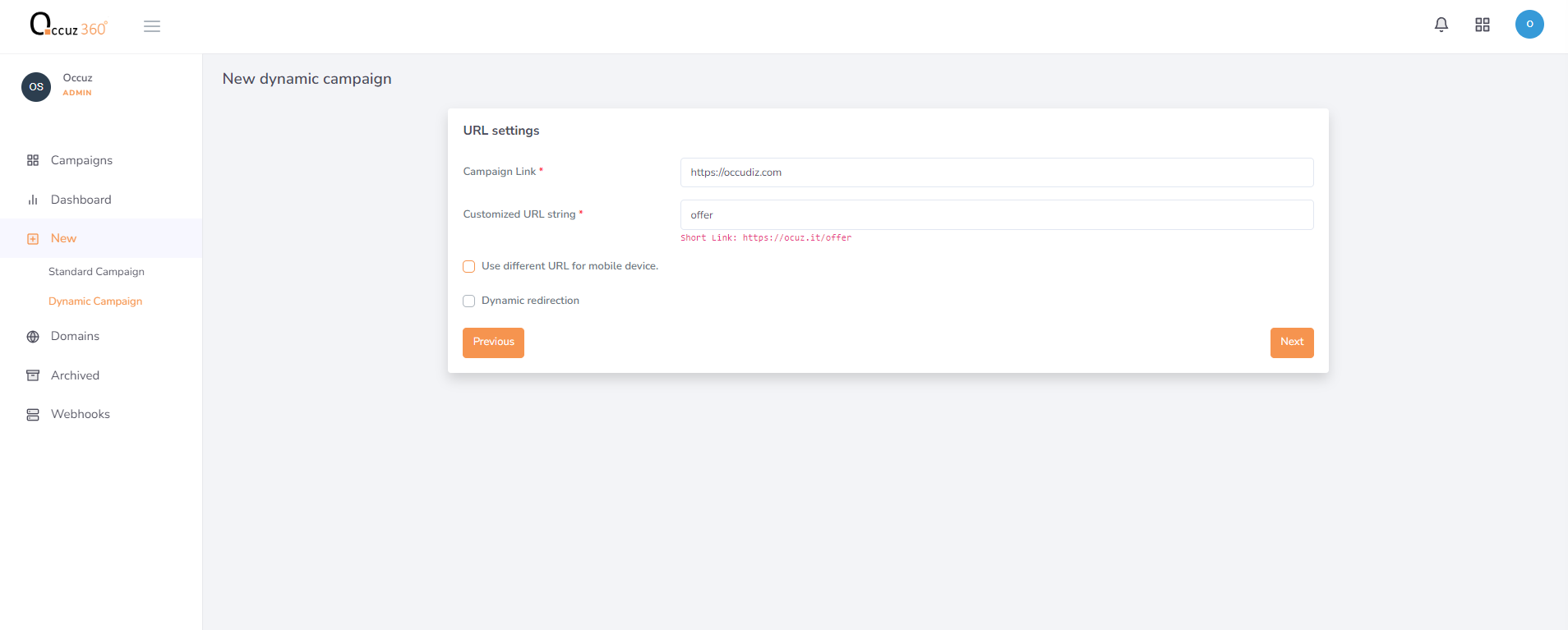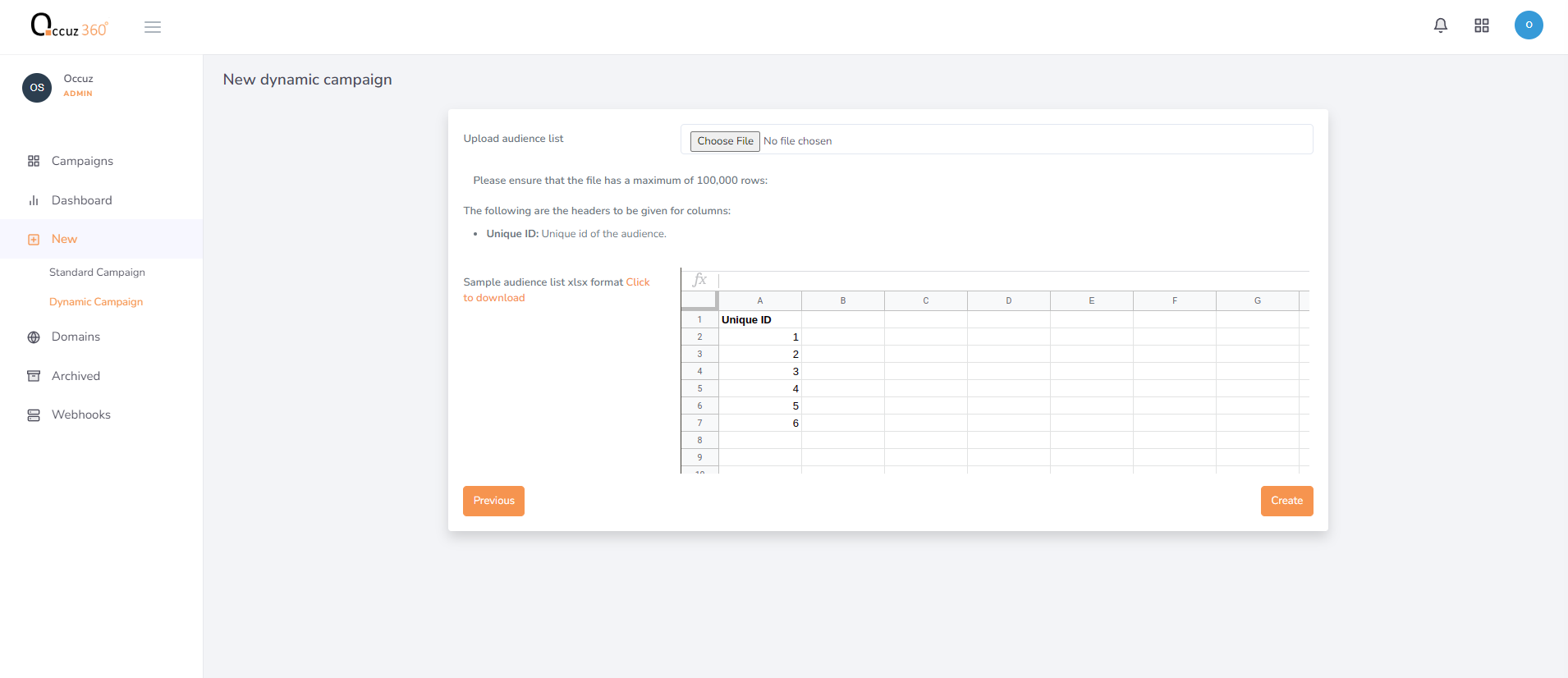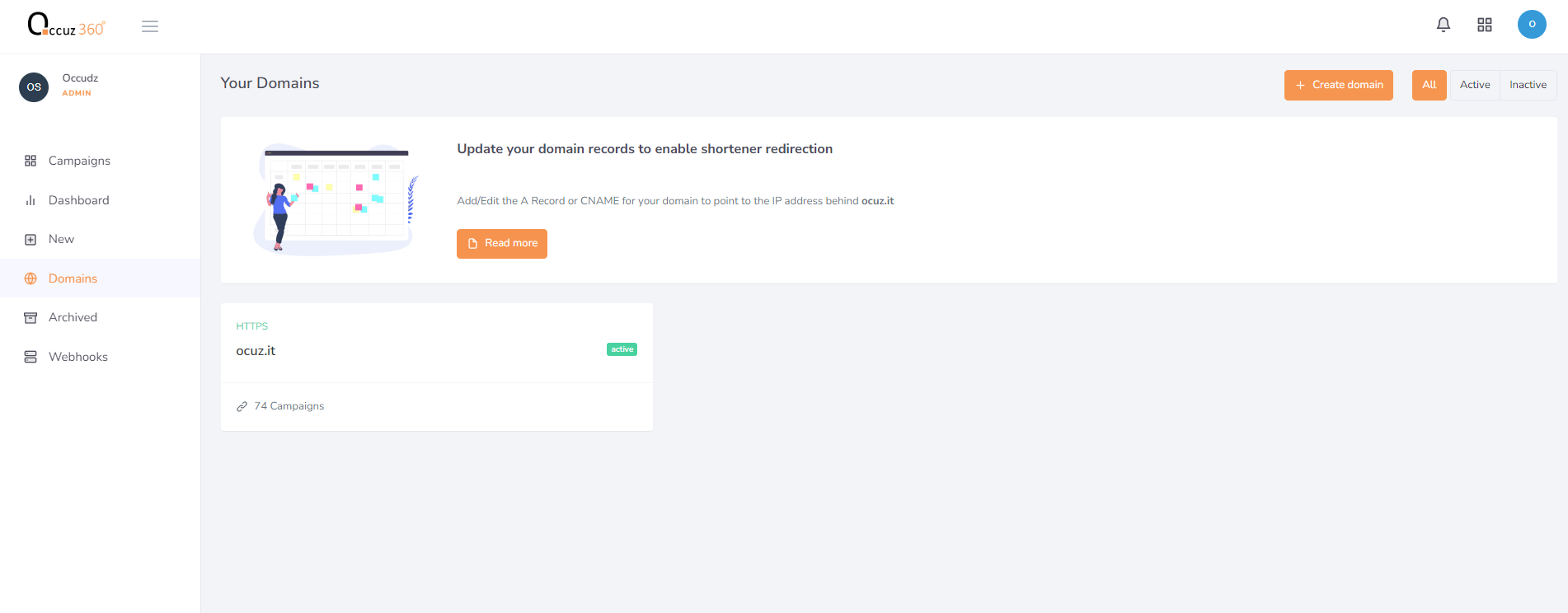Shortest Way To Customers
Boost your marketing campaign efforts with Occuz 360 Shortener. Easily shorten long URL's to memorable, trackable short URL's using our free domain or a custome domain, enhancing brand visibility and tracking effectiveness of your campaigns.
Get Started